
Entertainment made personal
Tailor your in-flight entertainment experience to your preferences with myKrisWorld. Assemble a playlist of all the content you want to watch and listen to and pick up from where you left off on your next flight. When it comes to your in-flight entertainment, you call the shots.
Sign in as a KrisFlyer member on the seatback system

You can access myKrisWorld via Singapore Airlines’ seatback in-flight entertainment system. When you are on board, sign in using your KrisFlyer number or e-mail address linked to your KrisFlyer account*.
There are three ways to sign in to your KrisFlyer account on the seatback in-flight entertainment system:
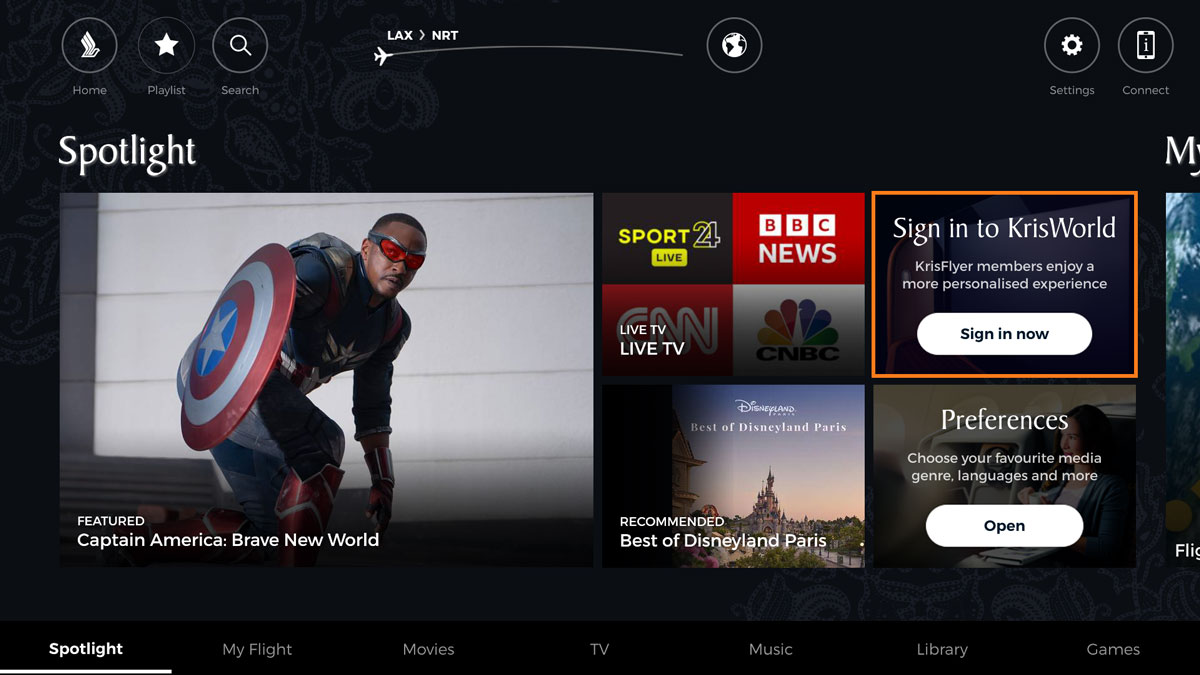
- Sign in via the full-screen menu upon first accessing KrisWorld.
- On the KrisWorld homepage, click on ‘Sign in now’. (See image above.)
- Or navigate to ‘Preferences’ on the KrisWorld homepage, then sign in from there. (See image below.)

By signing in as a KrisFlyer member, you can save your preferences and settings, and have them automatically loaded every time you fly with us. You'll also get personal recommendations to help you discover what to watch and listen to based on your viewing history.
Landing but only halfway through that blockbuster? Leave a bookmark and jump right back in on your next flight. You can even build a personal playlist of everything you want to watch, and it'll follow you from flight to flight.