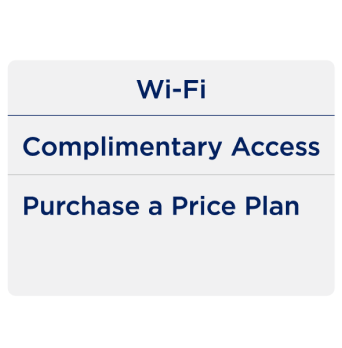Join KrisFlyer
Not a KrisFlyer member yet?
Sign up now to enjoy in-flight Wi-Fi!
Signing up before flight:
- Click here
- Select ‘Join KrisFlyer’ and complete the enrolment form
Signing up during flight:
- Connect to the KrisWorld network
- Click here
- Select ‘Join KrisFlyer’ and complete the enrolment form
- Receive a Wi-Fi code instantly to use on your flight